- Joined
- Feb 10, 2021
- Messages
- 2
Goodmorning,
I hope someone encountered the same issue. I login to the portal as an administrator and i am trying to change the SPW Lite settings for a specific group (does not matter which group). When i hit the save button i get the message below:
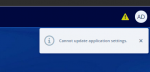
I found no errors in the logfile.
Kind regards,
Kevin
I hope someone encountered the same issue. I login to the portal as an administrator and i am trying to change the SPW Lite settings for a specific group (does not matter which group). When i hit the save button i get the message below:
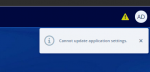
I found no errors in the logfile.
Kind regards,
Kevin
