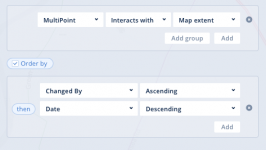- Joined
- Nov 26, 2020
- Messages
- 35
The GeoSpatial Analysis products 5.2.8 release is now available for download from the GE support site.
GeoSpatial Analysis products documentation has been updated for this release.
Product release notes for this release are available from the following links.

There are currently some limitations, special CJK characters are not handled, when rendering vertical text on a plot. This limitation will be resolved in a future release.
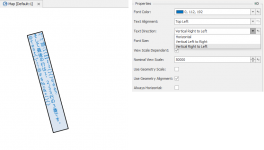
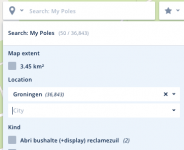
In this example Location is such a filter and has four levels: Province > City > Suburb > Neighborhood. As soon as a value is chosen for one level, the next level becomes available in the UI. Depending on the configuration for that filter, either one or more values can be selected for each level:

This feature makes it possible to quickly drill-down to the desired results. Once setup correctly, full-text search is extremely fast and powerful and may be a better solution for some searches than using queries. For more information see Searching or check the documentation of GSA Server (Setup Full-Text Search).
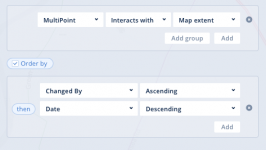
GeoSpatial Analysis products documentation has been updated for this release.
Product release notes for this release are available from the following links.
- GeoSpatial Analysis Desktop release notes
- GeoSpatial Analysis Lite release notes
- GeoSpatial Analysis Server release notes
- GeoSpatial Analysis Warehouse
- GeoSpatial Analysis SSM (Smallworld Services for Mobile) release notes
Setting a sort order for a query
In case a query is built against a collection that is created from database data , ordering can be specified. Up to three ordering lines can be set up that together define the ordering of the result set.
Vertical text
Annotation styling has been enhanced with a text direction property to support rendering vertical text, which can be from left to right or from right to left.There are currently some limitations, special CJK characters are not handled, when rendering vertical text on a plot. This limitation will be resolved in a future release.
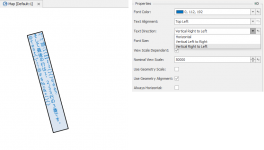
Hierarchical filters for full-text search categories
As of this release it is possible to define hierarchical filters for full-text search categories. See GSA Portal documentation about full-text search for more information about how to configure the search collections. Once configured and a category supports multi-level hierarchical filters they will be available when searching: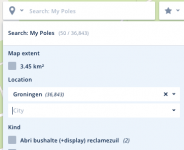
In this example Location is such a filter and has four levels: Province > City > Suburb > Neighborhood. As soon as a value is chosen for one level, the next level becomes available in the UI. Depending on the configuration for that filter, either one or more values can be selected for each level:

This feature makes it possible to quickly drill-down to the desired results. Once setup correctly, full-text search is extremely fast and powerful and may be a better solution for some searches than using queries. For more information see Searching or check the documentation of GSA Server (Setup Full-Text Search).
Order by support when browsing collections
When a collection supports server-side sorting an extra order by section appears below the filter section where up to three attributes can be selected to define the ordering of the results: