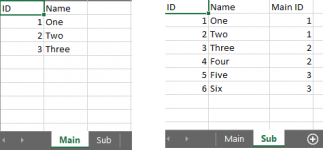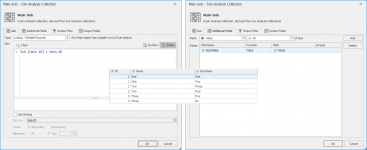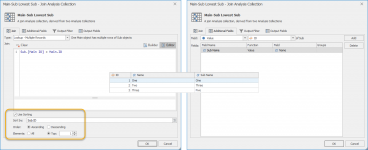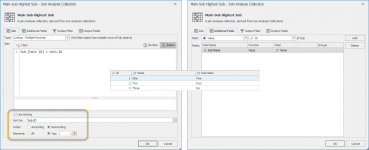- Joined
- Oct 26, 2020
- Messages
- 93
Hi everybody!
I'd like to solve the follwing problem, but unfortunately I have no idea, how to....
There are two classes to join by the params shown below:
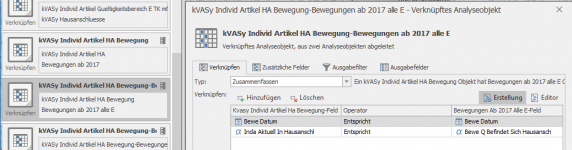
This leads in some cases to multiple results, so I have to grab the right one by another parameter:
within the 1:n child class, there is a number available
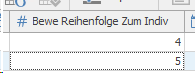
and I need to select / filter the one with the highest number (in Addition to the params shown above).
Is there any easy solution for that?
Many thanks in advance...
I'd like to solve the follwing problem, but unfortunately I have no idea, how to....
There are two classes to join by the params shown below:
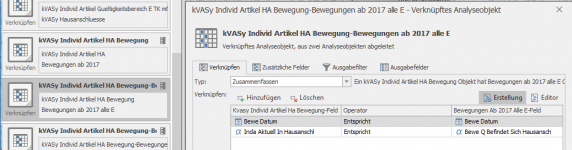
This leads in some cases to multiple results, so I have to grab the right one by another parameter:
within the 1:n child class, there is a number available
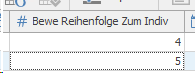
and I need to select / filter the one with the highest number (in Addition to the params shown above).
Is there any easy solution for that?
Many thanks in advance...