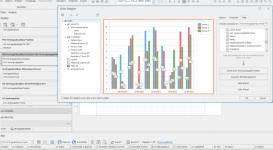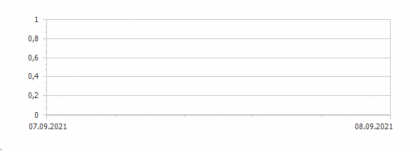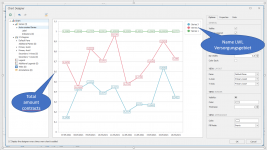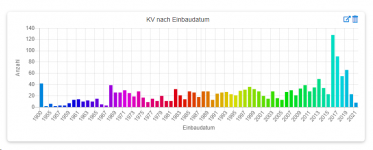- Joined
- Oct 26, 2020
- Messages
- 93
Hi all
Our CEO wants to have a daily "dashboard" for several areas:
the area ist defined by GIS and contains Buildings.
Out of the ERP System (oracle based) there is a view, containing contracts, those are matchable to the buildings
each contract has a start date.
the wanted report for CEO shall be presented by mail (link) each morning, so that this would be a task at GSA Server
So far, so good, but CEO wouldn't be CEO, if there was no special requirement:
He would like to see a run-up of contracts within that report per area, so each area may show an increasing list (one row per day) with "todays" contracts (contract per day) and a total amount of contracts...
in example:
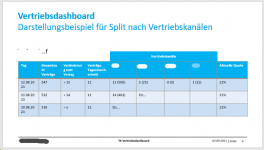
is there any possibility to automate something like this?
Our CEO wants to have a daily "dashboard" for several areas:
the area ist defined by GIS and contains Buildings.
Out of the ERP System (oracle based) there is a view, containing contracts, those are matchable to the buildings
each contract has a start date.
the wanted report for CEO shall be presented by mail (link) each morning, so that this would be a task at GSA Server
So far, so good, but CEO wouldn't be CEO, if there was no special requirement:
He would like to see a run-up of contracts within that report per area, so each area may show an increasing list (one row per day) with "todays" contracts (contract per day) and a total amount of contracts...
in example:
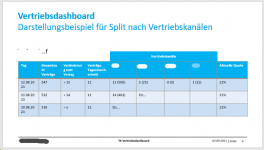
is there any possibility to automate something like this?