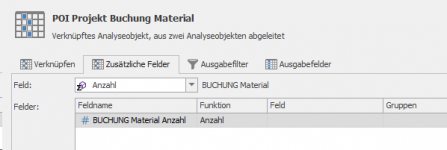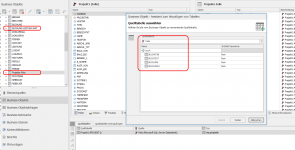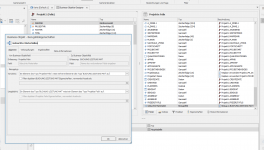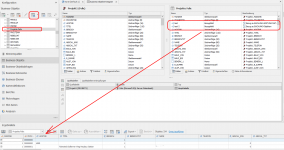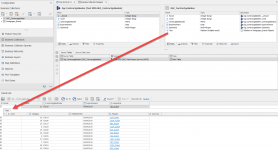- Joined
- Oct 26, 2020
- Messages
- 91
Hi all !
I'd like to create a kind of quick link between two analytic classes, connected as 1:n
first, there is "Projekte Felix" as parent, second there is "Buchung Material" as child
the connection itself is pretty easy by using projektnr and buchkr:

I added an additional field for example:
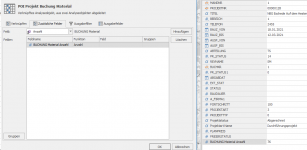
knowing, that type "Anzahl" is not the propper one...
You can see, that there are 76 child datasets belonging to Projekt 128.
Is there any possibility to "replace" the amount 76 with a field type / link, that directly opens up the querylist like shown below, so that this is to use in GSA Lite as a quick "filter":
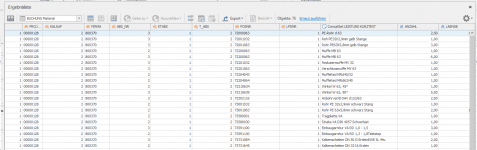
thanks for your support in advance
I'd like to create a kind of quick link between two analytic classes, connected as 1:n
first, there is "Projekte Felix" as parent, second there is "Buchung Material" as child
the connection itself is pretty easy by using projektnr and buchkr:

I added an additional field for example:
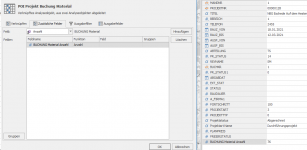
knowing, that type "Anzahl" is not the propper one...
You can see, that there are 76 child datasets belonging to Projekt 128.
Is there any possibility to "replace" the amount 76 with a field type / link, that directly opens up the querylist like shown below, so that this is to use in GSA Lite as a quick "filter":
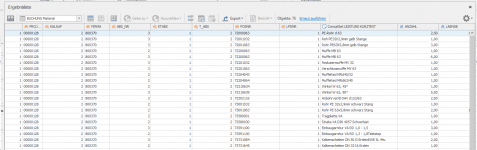
thanks for your support in advance