This morning I was asked how to filter on Smallworld mapped geometries - I am posting the solution here in case of general interest:
An example of a mapped geometry is the PNI Underground Utility Box location (it has different geometries for active vs abandoned etc):

In GSA 5.1.8 or later, there is a SubGeometryFieldName property on Geometry. You can filter on the output (right-hand) side of the business collection using the internal name:

To find out the internal name of the mapped geometry you can temporarily add the SubGeometryFieldName to the business collection (e.g. UndergroundUtilityBox.Location.SubGeometryFieldName) and browse:
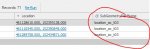
An example of a mapped geometry is the PNI Underground Utility Box location (it has different geometries for active vs abandoned etc):

In GSA 5.1.8 or later, there is a SubGeometryFieldName property on Geometry. You can filter on the output (right-hand) side of the business collection using the internal name:

To find out the internal name of the mapped geometry you can temporarily add the SubGeometryFieldName to the business collection (e.g. UndergroundUtilityBox.Location.SubGeometryFieldName) and browse:
