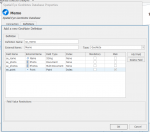- Joined
- Sep 28, 2020
- Messages
- 8
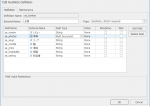



Product: GSA Pro 5.2.5, GSA Lite 5.2.5
Hello, I am configuring GeoNote for field inspection.
I can configure the Document field type and attach one picture in GeoNote. And I can attach one picture in GSA Lite and store the picture to the database.
I would like to attach multiple photos on GeoNote(attach required).
But when I configure the Multiple Document field to attach multiple photos same as one Document field, GeoNote's document fields won't work on GSA Pro.
Also on GSA Lite, I can attach one picture in the Multiple Document field on GeoNote and save it, but the picture isn't stored in the database.
How can I use Multi Document on GeoNote?
Regards,
Yosuke