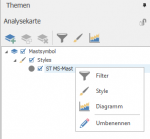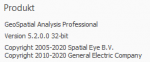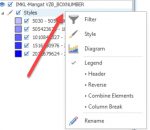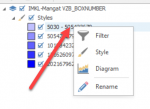- Joined
- Oct 23, 2020
- Messages
- 4
Hello,
we use GSA 5.2.0.0
In this Version i have Problems with printing analysis-cards.
1. Legend of the Analysis objects was not printed
The Legend was defined at the plotmaster, but only the objects of the foreground card where printed.

The objects of the Analysis Card wasn't printed in the legend.
Are there any other Options to Show the Analysis objects in the legend ?
2. Foreground was Always printed
At the Theme Control you can take on or take off the foreground with this Button , so the foreground objects where shown in the Analysis Card or not.
, so the foreground objects where shown in the Analysis Card or not.
While the print procedure you can't make a choice if you will print what you see on the Analysis Card.
For example:
On the analysis Card the foreground was take off.
At the print, the foreground was always printed.
At an older GSA Version the Button works on the print too.
Is this a failure of this Version ? Or are there other Options ?
I hope someone can help me.
Thanks a lot.
Stefan Link
we use GSA 5.2.0.0
In this Version i have Problems with printing analysis-cards.
1. Legend of the Analysis objects was not printed
The Legend was defined at the plotmaster, but only the objects of the foreground card where printed.

The objects of the Analysis Card wasn't printed in the legend.
Are there any other Options to Show the Analysis objects in the legend ?
2. Foreground was Always printed
At the Theme Control you can take on or take off the foreground with this Button
While the print procedure you can't make a choice if you will print what you see on the Analysis Card.
For example:
On the analysis Card the foreground was take off.
At the print, the foreground was always printed.
At an older GSA Version the Button works on the print too.
Is this a failure of this Version ? Or are there other Options ?
I hope someone can help me.
Thanks a lot.
Stefan Link