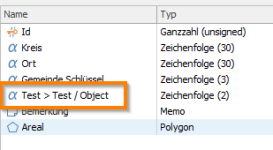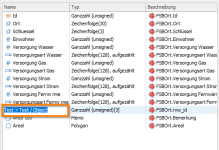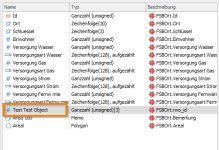- Joined
- Oct 22, 2020
- Messages
- 16
Hello guys,
I have a quick question regarding field labeling in Business Objects. Before version 5.2.11 it was possible to use special characters (see screenshot 1, Version 5.2.7). With version 5.2.11 this doesn't seem to be possible anymore.
Screenshot 2 (Version 5.2.11) shows the label I want to enter ("Test > Test / Object") . As soon as you press Enter, all special characters are removed from the field label (see screenshot 3, Version 5.2.11). In addition, all German umlauts (ä, ö, ü) are no longer visible.
Is that an intentional change?
Cheers, Peer
I have a quick question regarding field labeling in Business Objects. Before version 5.2.11 it was possible to use special characters (see screenshot 1, Version 5.2.7). With version 5.2.11 this doesn't seem to be possible anymore.
Screenshot 2 (Version 5.2.11) shows the label I want to enter ("Test > Test / Object") . As soon as you press Enter, all special characters are removed from the field label (see screenshot 3, Version 5.2.11). In addition, all German umlauts (ä, ö, ü) are no longer visible.
Is that an intentional change?
Cheers, Peer
Attachments
Last edited: