- Joined
- Oct 26, 2020
- Messages
- 93
Hi
There is an analysis with multiple tables, one of them needs to be exported as an summarized report.
This handmade Excel example should give an idea, what I have to finish:
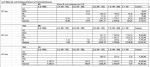
It shows Results and summaries orderd in Groups by some properties as shown below

Unfortunatly I'm not able to find the right documentation, how to solve this...
May anybody help ??
There is an analysis with multiple tables, one of them needs to be exported as an summarized report.
This handmade Excel example should give an idea, what I have to finish:
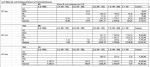
It shows Results and summaries orderd in Groups by some properties as shown below

Unfortunatly I'm not able to find the right documentation, how to solve this...
May anybody help ??
