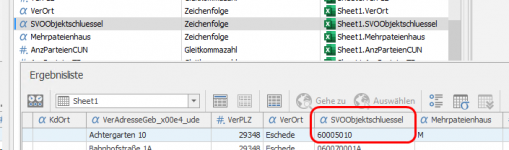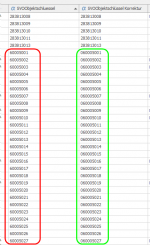- Joined
- Oct 26, 2020
- Messages
- 93
Hi everybody!
the format csv is not listet yet as an option for connecting a new datasource. Unfortunately there are some external Systems, which may deliver data only in csv. Is there (or will be) any possibility to connect csv as datasource without converting it first to an excel format?
the format csv is not listet yet as an option for connecting a new datasource. Unfortunately there are some external Systems, which may deliver data only in csv. Is there (or will be) any possibility to connect csv as datasource without converting it first to an excel format?