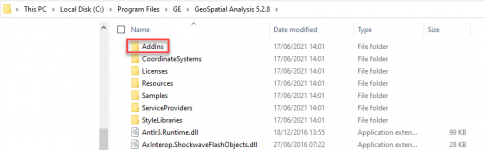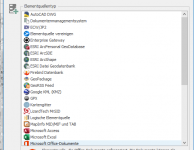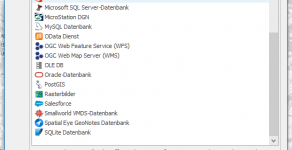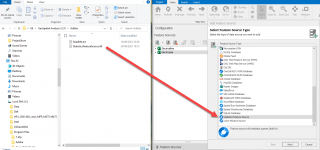- Joined
- Oct 26, 2020
- Messages
- 93
Hi all 
if there is a datasource with complex tables (like CRM Systems ...), than it is not really usefull, to create all businessobjects at once, while connecting the datasource.
when the datasource is connected, I may choose relevant tables to create businessobjects
But wich table is relevant ? ;-) First of all, I would like to find out, wich tables are empty (no data included) or full of data...
Is there any supporting function, to do something like this in one step? Most of DB datasources I connected in the past, do have plenty of empty tables and it would be very helpfull to use this Information (empty or not) for setting up a propper BO-model.
the same question follows one layer deeper...
If there are found tables worth to connect as businessobject, those may also have plenty of empty columns, so it would be usefull too, to eleminate those empty coumns...
thanks in advance!
if there is a datasource with complex tables (like CRM Systems ...), than it is not really usefull, to create all businessobjects at once, while connecting the datasource.
when the datasource is connected, I may choose relevant tables to create businessobjects
But wich table is relevant ? ;-) First of all, I would like to find out, wich tables are empty (no data included) or full of data...
Is there any supporting function, to do something like this in one step? Most of DB datasources I connected in the past, do have plenty of empty tables and it would be very helpfull to use this Information (empty or not) for setting up a propper BO-model.
the same question follows one layer deeper...
If there are found tables worth to connect as businessobject, those may also have plenty of empty columns, so it would be usefull too, to eleminate those empty coumns...
thanks in advance!